15 Tips to Boost Your Cold Email Campaign & Avoid the Spam Folder
Learn about 15 expert tips to boost your cold email campaigns, avoid the spam folder, improve engagement with effective outreach strategies, and more.
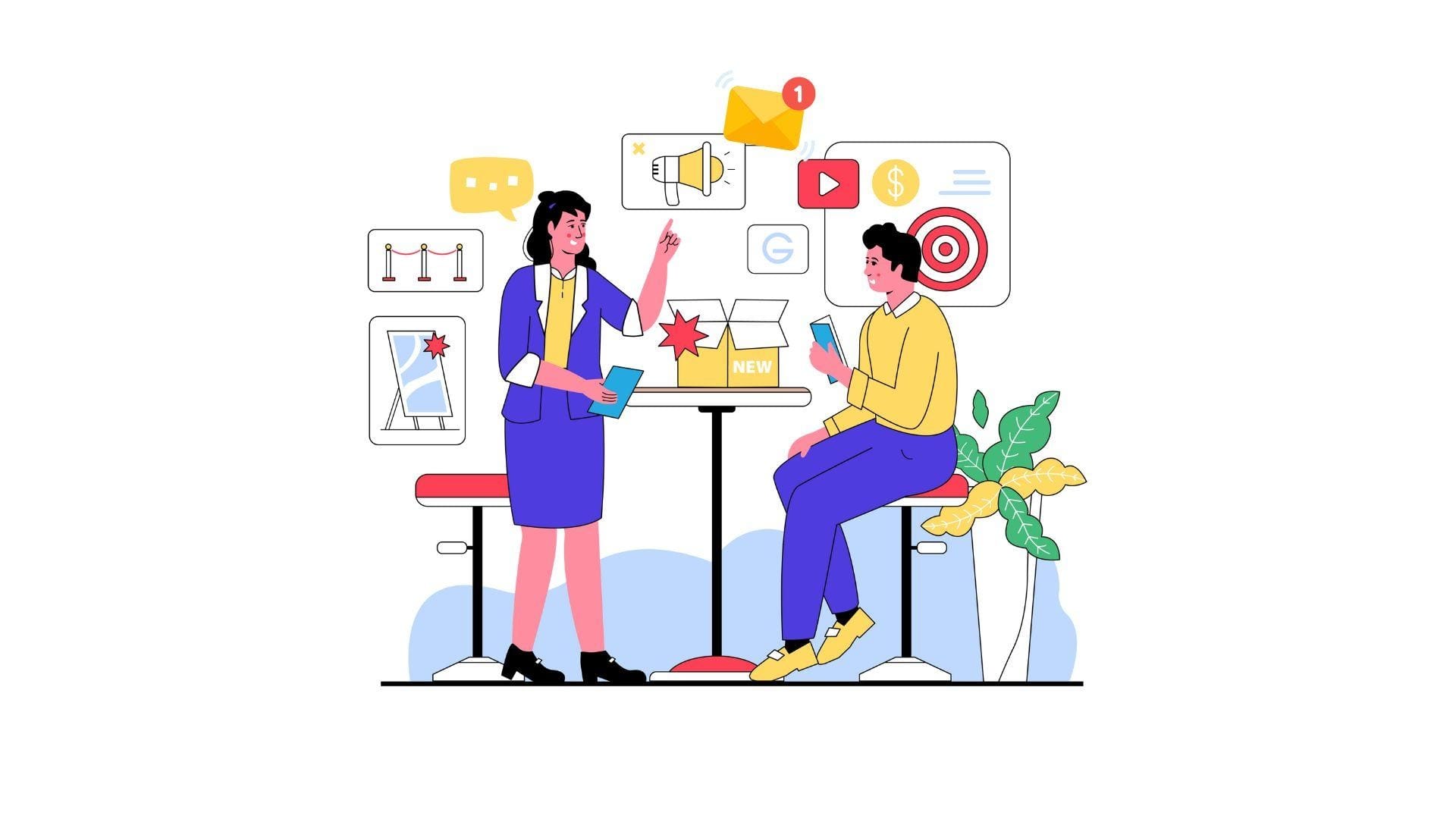
Cold emailing is a powerful strategy to reach new leads, but it often faces a major hurdle: the dreaded spam filter. In fact, studies show that 70% of cold emails are marked as spam due to subject lines alone, making it crucial to craft emails that avoid these filters. With an average open rate of just 23.9% for cold emails, ensuring your messages reach the inbox is essential to boost engagement and driving results.
This blog will explore 10 expert tips to help you send cold emails that bypass spam filters, increase your reply rates, and make your outreach efforts more successful. The tips mentioned here will equip you with actionable strategies to improve deliverability and maximize your cold email campaign’s effectiveness.
Also Read: A Guide to Writing Cold Email Outreach: Best Practices
15 Tips to Improve Cold Emails and Avoid the Spam Folder
Here are 15 expert tips that will help you improve the deliverability of your cold emails and increase engagement.
1. Personalization is Key
Personalization makes a significant difference in cold emails. Rather than just addressing the recipient by name, take the time to personalize the content to their business or needs.
Why it matters: Personalized emails feel more genuine and are less likely to be marked as spam.
How to personalize:
- Mention something specific about their company or industry.
- Reference a recent achievement, project, or mutual connection.
- Keep it relevant and authentic to their business.
Alisha, Floworks' AI-powered sales assistant, takes personalization to the next level by analyzing hundreds of data points to craft highly tailored outreach messages for each prospect.
Start using Alisha today to automatically personalize your cold emails and increase your chances of success without manual effort.
2. Craft a Clear, Non-Spammy Subject Line
The subject line is the first thing the recipient sees, and it’s critical to get it right.
Why it matters: Spam filters flag subject lines with words like "free," "urgent," or "limited time" as promotional.
Best practices:
- Keep the subject line concise and relevant (ideally between 40-60 characters or 6-8 words).
- Avoid using all caps or excessive punctuation (like multiple exclamation marks).
- Focus on intrigue or relevance, not gimmicks. Instead of using sales jargon, create curiosity or address a specific pain point or interest for the recipient.
3. Keep Your Email Content Simple and Focused
Long, cluttered emails can quickly be flagged as spam. Keeping your emails clear and concise ensures they are easily read and understood.
Why it matters: Overly complicated emails or too many links/attachments can raise red flags.
How to improve:
- Focus on a single topic or message.
- Use short paragraphs and simple language.
- Limit the number of links to 1 or 2, and avoid attachments unless necessary.
4. Set Up Email Authentication (SPF, DKIM, DMARC)
One of the most important steps in ensuring your cold emails avoid the spam folder is setting up proper email authentication. This process helps verify that your emails are coming from a trusted source, protecting both you and your recipients from potential phishing attacks and email spoofing.
Here’s a breakdown of the three key components of email authentication:
- SPF (Sender Policy Framework):
SPF is a protocol that allows you to specify which mail servers are authorized to send emails on behalf of your domain. It helps prevent spammers from sending fraudulent emails pretending to be from your domain. When email servers receive an incoming message, they check the SPF record to verify whether the message is coming from a legitimate server.
Why it matters: Without SPF, your emails are more likely to be flagged as spam or rejected outright.
- DKIM (DomainKeys Identified Mail):
DKIM adds a digital signature to your emails, which allows the recipient’s mail server to verify that the email hasn’t been tampered with during transit. This signature is unique to your domain, making it harder for spammers to impersonate you.
Why it matters: DKIM ensures the integrity of your emails, proving that they are authentic and have not been altered after being sent.
- DMARC (Domain-based Message Authentication, Reporting & Conformance):
DMARC is an extension of SPF and DKIM that tells the recipient’s email server how to handle messages that don’t pass authentication checks. DMARC also provides reporting tools so you can track any email spoofing attempts and adjust your settings accordingly.
Why it matters: DMARC ties SPF and DKIM together, giving you more control over how your emails are handled by recipients' email servers. It also provides reports that can help identify and mitigate any issues with unauthorized email use.
How to Set It Up:
- SPF: Add a TXT record to your domain’s DNS settings with the mail servers authorized to send emails on behalf of your domain.
- DKIM: Generate a public/private key pair and publish the public key in your domain’s DNS records. The private key is used to sign your emails.
- DMARC: Create a DMARC policy and add it as a DNS record. This will specify how email servers should handle emails that fail SPF and DKIM checks (e.g., reject, quarantine, or accept).
Tools to Help:
There are several tools that make the setup process easier, like MXToolbox, Google’s G Suite, and Postmark, which provide step-by-step guides to set up SPF, DKIM, and DMARC.
5. Warm Up Your Email Domain Gradually
When using a new domain, gradually increasing the volume of emails sent is crucial.
Why it matters: Sudden high email volume can cause spam filters to block your emails.
Best practices:
- Start with a small number of emails and increase gradually.
- Use warm-up services like Mail-Tester or Warmup Inbox to automate the process.
- Build a positive sender reputation before scaling up.
6. Clean and Maintain Your Email List
Regularly cleaning your email list prevents high bounce rates and ensures you’re sending emails to valid addresses.
Why it matters: Emails sent to invalid addresses or unengaged users can lower your sender reputation.
How to clean your list:
- Use tools like ZeroBounce or NeverBounce to verify email validity.
- Remove inactive contacts or those who haven’t engaged with your emails in a while.
- Regularly update and manage your email list to ensure it’s up-to-date.
7. Avoid Overloading Your Emails with Links or Attachments
Excessive links or attachments can trigger spam filters and reduce engagement.
Why it matters: Emails with too many links or attachments are often flagged as spam.
Best practices:
- Limit your emails to 1 or 2 relevant links.
- Use downloadable links instead of attachments to prevent email rejection.
- Keep attachments minimal and only if absolutely necessary.
8. Test Your Emails Before Sending Them Out
Testing your emails before sending them to your entire list helps catch potential issues.
Why it matters: Testing helps identify technical issues that could affect deliverability.
How to test:
- Use email testing tools like Mail-Tester or GlockApps to check spam scores.
- Check subject lines, content, and links for issues.
- Test across different email platforms to ensure compatibility.
9. Use a Clear and Easy-to-Find Unsubscribe Option
Including an unsubscribe option ensures compliance with email regulations and reduces the risk of being flagged as spam.
Why it matters: A missing or hard-to-find unsubscribe link is a red flag for spam filters.
Best practices:
- Always include an unsubscribe link in every email.
- Keep the opt-out process simple and clear.
- Honor unsubscribe requests promptly to avoid spam complaints.
10. Monitor Your Campaigns and Adjust Based on Data
Tracking your email performance allows you to fine-tune your strategy and avoid pitfalls.
Why it matters: Without data, you can’t know what’s working and what’s not.
Key metrics to track:
- Open Rates: Measure how many recipients open your emails. Low open rates may indicate issues with subject lines, timing, or deliverability.
- Click-Through Rates (CTR): Track how many recipients click on links within your email. This helps you assess the relevance of your content and call-to-action.
- Conversion Rates: Analyze how many recipients take the desired action (like making a purchase or scheduling a meeting) after opening your email.
- Bounce Rates: High bounce rates can indicate problems with your email list quality or deliverability, which could affect your sender reputation..
How to adjust: Review your data regularly and make changes to subject lines, sending times, or content based on performance.
In addition to these foundational tips for avoiding spam filters, there are several best practices that can significantly enhance the effectiveness of your cold email campaigns.
Also Read: The Best Cold Outreach Software Tools and Strategies for 2025
Optimizing Cold Email Campaign To Avoid Spam
These strategies focus on optimizing your outreach and ensuring higher engagement rates while maintaining a positive sender reputation.
11. Segment Your Email List
To maximize the relevance of your emails, list segmentation is key. By dividing your email list into targeted groups, you can send more tailored, specific messages, increasing the likelihood of engagement.
Why it matters: Sending the same generic email to your entire list can result in poor engagement and higher unsubscribe rates. Tailored emails resonate better with recipients.
How to segment:
- Based on industry, job title, or company size.
- By engagement level (e.g., previous responders vs. non-responders).
- Geographic location or time zone.
Benefits: Increased open rates, reduced spam complaints, and higher conversion rates.
12. Use A/B Testing for Optimization
Testing is one of the most powerful tools for improving your cold email strategy. A/B testing allows you to experiment with different elements of your emails to find the most effective approach.
What to test:
- Subject lines: Test various formats, like curiosity-driven vs. direct subject lines.
- Email content: Test length, tone, and the type of value proposition you’re offering.
- Calls to action (CTAs): Experiment with different phrases, like“Let’s chat” vs. “Schedule a call.”
- Sending times: Test different days and times to find when your audience is most responsive.
- Benefits: A/B testing helps identify the strategies that work best, leading to higher open rates and more successful outreach efforts.
13. Email Timing: When to Send Your Cold Emails
The timing of your cold emails can have a significant impact on their success. Knowing when to send your emails can help you increase open rates and avoid getting lost in crowded inboxes.
Best times to send:
- Tuesday mornings: Research shows this time yields the highest open rates.
- Avoid weekends: Most people are less likely to check work-related emails on weekends.
- Mid-week afternoons: Particularly for B2B emails, afternoons on Tuesday to Thursday tend to perform well.
Why timing matters: Emails sent at optimal times are more likely to be opened and read, rather than buried under other messages.
14. Ensure Mobile Compatibility
With more than 50% of emails being opened on mobile devices, making sure your cold emails are mobile-friendly is crucial.
What to focus on:
- Responsive design: Ensure your emails automatically adjust to the screen size of the recipient's device.
- Concise content: Keep your emails short and to the point to fit smaller screens.
- Clear CTA buttons: Ensure buttons and links are large enough to be clicked easily on mobile devices.
Why it matters: A mobile-friendly email increases the chances of recipients reading your message, leading to higher engagement.
15. Follow Up, but Don’t Overdo It
Following up on your cold emails is essential, but it’s important to strike the right balance. Too many follow-ups can annoy recipients and increase the likelihood of being marked as spam.
Best practices:
- 1-2 follow-ups: A good rule of thumb is to send one or two polite follow-up emails spaced a few days apart.
- Personalized follow-ups: Refer to your previous email and add new value in each follow-up (e.g., insights, a new offer).
- Clear opt-out option: Always include a clear way for recipients to unsubscribe from further emails.
Why it matters: A well-timed and well-crafted follow-up can significantly increase your chances of getting a response without annoying the recipient.
From segmenting your list and optimizing send times to testing your emails and ensuring mobile compatibility, these steps provide a comprehensive approach to running successful cold email outreach campaigns.
Also Read: 5 Best Cold Email Case Studies & Template Examples
Common Reasons Why Your Cold Emails Land in Spam
By understanding these common reasons why your cold emails may land in the spam folder, you can make informed adjustments to improve your email deliverability.
Conclusion
Successfully managing a cold email campaign to avoid spam requires a strategic approach that integrates best practices, from personalization to proper email authentication. By following the tips outlined above, you can enhance deliverability, increase engagement, and ensure your emails make it to your recipients' inboxes.
For businesses looking to take their cold emailing to the next level, Floworks offers powerful AI-driven solutions that automate outreach, personalize messages, and optimize campaign performance,helping you improve both deliverability and results.
Book your demo call with Floworks’ SDR Alisha today to revolutionize your cold email strategy.


