Boost Your Sales Team's Efficiency with CRM Automation
Discover effective CRM automation strategies for sales teams, focusing on automating processes and enhancing productivity.
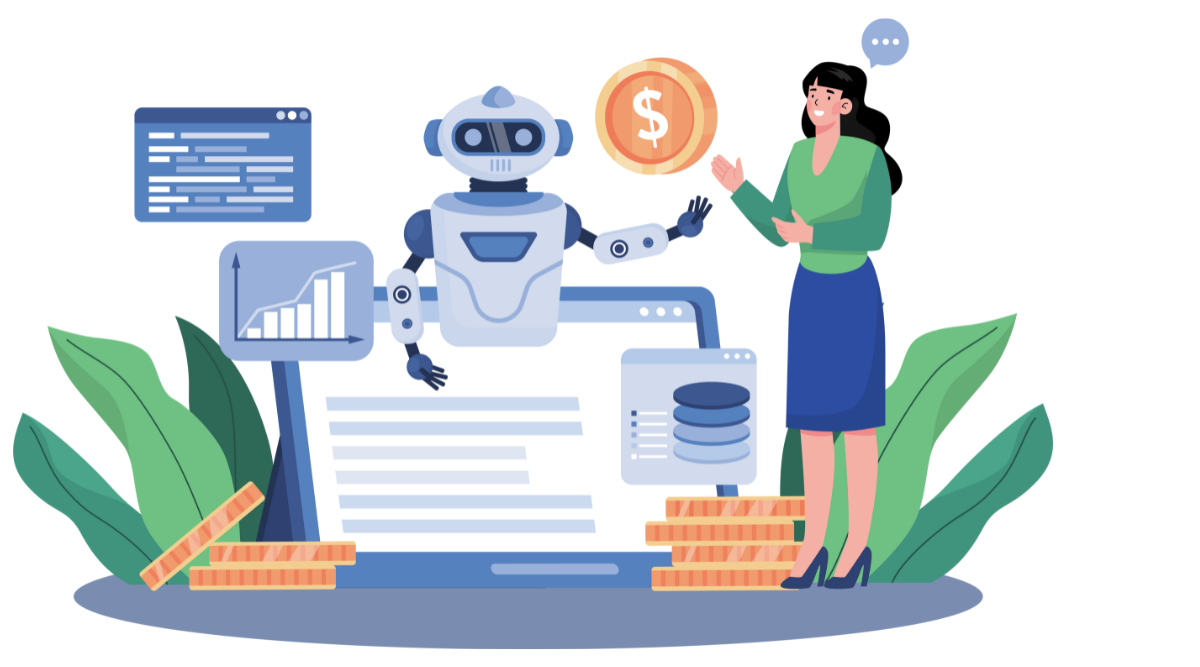
In the world of sales, efficiency is not just a goal; it is a fundamental requirement for success. Recognizing the indispensable role of Customer Relationship Management (CRM) automation in enhancing sales performance, this guide from Floworks.ai explores the myriad ways in which CRM automation can transform your sales operations. Floworks.ai, a leader in CRM solutions, understands the criticality of streamlining sales processes and improving productivity. Let’s delve into how CRM automation can be your ally in boosting your sales team’s efficiency.
Why CRM Automation is Crucial for Sales Teams
The Importance of Automation in Modern Sales
As the sales landscape evolves, teams are under constant pressure to perform better, faster, and more efficiently. Automation in sales is not just about speeding up tasks; it's about empowering your team to focus on what truly matters — building relationships and closing deals. CRM automation tools handle repetitive tasks like data entry and follow-ups, allowing your sales reps to dedicate their energy to more strategic activities. This shift in focus can drastically improve the overall effectiveness of your sales operations.
Challenges Faced by Sales Teams Without Automation
Sales teams without automation often find themselves tangled in a web of manual processes. The most common challenges include:
- Time-consuming Data Entry: Manually entering customer data is not only tedious but also prone to errors. It eats into the valuable time that could be spent nurturing leads.
- Inconsistent Follow-Ups: Without automation, follow-ups can easily slip through the cracks, leading to missed opportunities and lost sales.
- Lack of Insightful Analytics: Without automated data collection and analysis, sales teams lack the insights needed to make informed decisions.
How CRM Automation Addresses These Challenges
CRM automation tackles these obstacles head-on by:
- Automating Repetitive Tasks: Freeing up time for sales reps to focus on high-value activities such as client meetings and strategic planning.
- Ensuring Consistent Communication: Automated reminders and follow-up emails keep your team on top of their game, ensuring no lead is left unattended.
- Providing Real-Time Data and Analytics: With automated data collection, sales teams gain access to real-time insights that aid in making data-driven decisions.
Key Processes Sales Teams Should Automate
Automating Lead Management
Managing leads is a critical component of sales success. Automation can simplify lead management by:
- Lead Scoring: Automatically ranking leads based on their engagement and potential value, allowing sales teams to prioritize high-quality prospects.
- Automated Follow-Ups: Sending tailored follow-up emails or messages based on lead activity, ensuring timely communication and higher conversion rates.
- Lead Assignment: Directing leads to the right sales reps based on predefined criteria, improving response times and personalizing the sales approach.
Automatic Contact Updates and Tracking
Keeping contact information up-to-date is vital but often neglected due to its tedious nature. Automation eases this process by:
- Synchronizing Data Across Platforms: Ensuring that any changes made in one system are automatically updated in all relevant platforms.
- Tracking Customer Interactions: Logging all interactions automatically, providing a complete history for every contact without any manual effort.
- Notifying Teams of Important Changes: Real-time notifications about key customer activities (such as email opens or clicks) help sales reps act at the right moment.
Streamlined Sales Forecasting
Accurate forecasting is crucial for strategic planning. CRM automation enhances forecasting by:
- Aggregating Data from Various Sources: Collecting vast amounts of data from different channels for a more comprehensive outlook.
- Predictive Analytics: Using historical data to predict future sales trends, enabling teams to prepare effectively for demand fluctuations.
- Visual Reports: Automating the creation of visual reports that simplify complex data and help in making quick, informed decisions.
Benefits of CRM Tools for Sales Automation
Enhanced Productivity and Time Savings
CRM automation liberates sales teams from mundane and repetitive tasks, allowing more time for strategic thinking and customer engagement. This shift can significantly increase productivity and help teams meet their targets more efficiently.
Improved Customer Interaction Management
With automated tools, sales reps can maintain consistent and personalized interactions with clients, enhancing the customer experience. Automation ensures that no follow-up is missed and all customer needs are met promptly and efficiently.
Data-Driven Decision Making
CRM systems equipped with automation capabilities provide sales teams with access to robust data analytics, leading to informed decision-making. With insights into trends, customer behaviors, and conversion probabilities, teams can make strategic choices that optimize sales outcomes.
This introductory exploration into CRM automation for sales teams highlighted Floworks.ai’s understanding of the modern sales environment, where tools that automate and streamline processes are key to achieving efficiency and success. As you consider implementing CRM automation, reflect on how these insights could reshape your own sales processes.
Stay tuned for our next sections where we will discuss top CRM tools for sales automation and how to implement them successfully.
Top CRM Tools for Sales Automation
As the demand for enhanced sales processes grows, the market is saturated with numerous CRM solutions. Choosing the right tool becomes critical for maximizing productivity and aligning with your sales team’s goals. Here's a guide to some of the most popular CRM tools that stand out for their robust automation features.
Primary Features of Popular CRM Tools
When evaluating CRM software, it’s important to consider features that align with your sales strategy. Here are some core features to look for:
- Automated Lead Scoring: Tools that evaluate and prioritize leads based on their potential interest and fit with your product.
- Automated Workflows: CRM systems that allow custom workflows to automate email follow-ups and task assignments.
- Integrations: Seamless integration with other sales tools like email platforms, calendars, and lead generation tools for a cohesive ecosystem.
- Reporting and Analytics: Access to customizable dashboards that provide insights into sales performance and customer behavior.
Floworks.ai showcases these features in their CRM solutions, focusing on automation to drive sales success. Their emphasis on integrating with existing systems makes them an asset for teams looking to enhance their current processes.
Comparing CRM Tools: Finding the Right Fit for Your Team
Selecting a CRM tool depends largely on your team’s specific needs and the scale of your operation:
- Zoho CRM: Known for its affordability and strong automation capabilities, Zoho CRM offers effective lead scoring and AI-driven sales insights, making it suitable for small to medium enterprises.
- Salesforce: Highly customizable with powerful automation tools, Salesforce is ideal for large organizations requiring deep integration capabilities and extensive customization options.
- HubSpot CRM: Offers a robust free tier with basic automation features perfect for startups or small sales teams. Its simplicity and ease-of-use make it attractive for teams new to CRM systems.
- Floworks.ai CRM Suite: Tailored for those seeking sophisticated automation with an emphasis on seamless integration into existing business processes. It is designed to adapt to specific industry needs, offering unique customizable features.
Case Studies: Successful CRM Implementations
Exploring how other companies have successfully leveraged CRM automation can provide practical insights:
- Company A (an e-commerce platform): Implemented Floworks.ai CRM to automate customer follow-ups and sales reporting. Resulting in a 30% increase in conversion rates due to timely responses and personalized customer interactions.
- Company B (a SaaS provider): Switched to Salesforce to harness its robust integration capabilities. This change facilitated a 40% increase in lead follow-up efficiency by automating customer engagement workflows.
- Company C (a financial service firm): Adopted Zoho CRM for its budget-friendly automation tools. They streamlined their sales forecasting process, resulting in improved resource allocation and strategic planning.
How to Implement CRM Automation Successfully
To seamlessly integrate CRM automation into your sales processes, it’s imperative to have a structured approach. Here’s a step-by-step guide:
Steps to Planning Your CRM Automation Strategy
- Assess Needs and Objectives: Clearly define your sales goals and identify repetitive tasks that could benefit from automation.
- Choose the Right CRM Tool: Based on your needs assessment, select a CRM with the right features. Consider factors such as ease of use, customization options, and integration capability.
- Map Out Processes: Document current sales processes to identify automation opportunities. This might include lead scoring, follow-ups, or data entry workflows.
- Customize Your CRM: Tailor the tool’s settings to fit your specific business needs. Use modules that align with your workflow and customer interactions.
- Pilot Test: Before a full-scale launch, implement a pilot test with a select group from your sales team. Gather feedback and adjust processes as necessary.
Training and Empowering Your Sales Team
The successful adoption of CRM automation depends on your team’s ability to effectively use the tool:
- Training Sessions: Conduct comprehensive training programs covering all aspects of the new CRM tool. Include hands-on sessions to ensure understanding and proficiency.
- Empowerment: Encourage team members to provide feedback on automation processes and suggest improvements. Promote a collaborative environment where ideas for efficiency are welcomed.
- Ongoing Support: Offer resources like tutorials, Q&A sessions, and a dedicated support team to assist with ongoing challenges.
Measuring Success: Key Metrics and KPIs
Once implemented, assessing the impact of CRM automation is crucial for continuous improvement:
- Lead Conversion Rate: Track how automation affects the percentage of leads that convert to customers.
- Sales Cycle Length: Monitor changes in the duration from initial contact to sale closure.
- Customer Retention Rate: Measure the effect of enhanced interactions on customer loyalty and repeat business.
- Time Saved on Manual Tasks: Quantify the decrease in manual process time, highlighting productivity gains.
Advanced Sales Automation Strategies
Once basic CRM functionalities are mastered, advanced strategies can further enhance sales performance.
Integrating AI and Machine Learning in CRM
AI and ML can elevate CRM automation by:
- Predictive Sales Analytics: AI algorithms analyze complex data sets to predict sales trends and customer preferences.
- Churn Prediction: Machine learning models flag at-risk customers, enabling proactive engagement strategies to enhance retention.
- Intelligent Lead Management: AI-powered tools can segment leads with high accuracy, ensuring sales reps focus on fruitful opportunities.
Creating Personalized Customer Journeys
Personalization enhances customer satisfaction and loyalty. Consider:
- Customized Engagement: Automatically tailor communication based on customer behavior and preferences.
- Dynamic Content Recommendations: Using CRM data to suggest products or services aligned with individual customer needs and history.
- Automated Journey Mapping: Create a set of potential customer pathways and automate communication based on where they are in the buying cycle.
Reducing Manual Entry with Automation
Automation tools can significantly cut back on time-intensive manual entries by:
- Integrating CRM with Data Sources: Automatically importing data from various sources into the CRM to update customer profiles and interaction history.
- Use of Bots for Data Collection: Deploying bots to gather information from forms, emails, and customer feedback without manual input.
- Real-time Data Sync: Ensures that data from different channels is synchronized instantly, reducing discrepancies and maintaining accuracy.
Floworks.ai’s advanced capabilities in AI integration set a benchmark for creating personalized, efficient sales processes, exemplifying the potential of innovative CRM solutions.
Stay tuned as we address frequently asked questions to tackle common concerns about CRM automation.
Conclusion
In embracing CRM automation, sales teams transition from a cycle of repetitive tasks to a model of strategic excellence. As demonstrated, these automation tools free your team from the mundane, allowing them to zero in on building genuine relationships and closing deals more effectively. The integration of automated solutions into the sales workflow enhances accuracy, retention, and engagement, which in turn affects the bottom line positively.
Floworks.ai offers a comprehensive suite of CRM solutions designed to meet the unique needs of modern sales teams. With a clear focus on streamlining processes and maximizing productivity, Floworks.ai stands as a partner in your journey towards optimizing sales operations. As automation elevates your sales function, you're not just reacting to customer needs but anticipating them, thereby transforming challenges into opportunities.
With the wealth of technology available today, implementing CRM automation is a proactive decision that could mark a new era of efficiency and growth for your sales team. As you explore options and design a roadmap for automation, consider the transformative potential these tools promise and how they might redefine the success metrics for your team.
Frequently Asked Questions
What are the costs associated with CRM automation?
Costs for CRM automation can vary based on the complexity and scale of the system you choose. Most CRM tools offer tiered pricing structures depending on the number of users, features included, and support services. It's crucial to analyze your team's unique needs and consider the return on investment when assessing potential CRM solutions. Often, the efficiency and productivity gains outweigh initial setup and subscription costs.
How secure is customer data in CRM systems?
Security is a primary concern for CRM systems. Trustworthy CRM providers, including Floworks.ai, incorporate robust security measures, such as data encryption, regular security audits, and compliance with legal standards like GDPR. When selecting a CRM, ensure that the provider offers comprehensive security features and practices to safeguard your data against breaches and ensure customer confidentiality.
Can CRM automation work for small sales teams?
Absolutely. CRM automation is beneficial for sales teams of all sizes. For smaller teams, automation allows each member to focus more on critical sales activities rather than administrative tasks. In fact, CRM tools can level the playing field by providing small teams with the tools needed to compete with larger organizations, ensuring efficient customer engagement and resource allocation.
Are there any training requirements for implementing CRM automation?
Yes, implementing CRM automation effectively involves training your sales staff to use the tools proficiently. Floworks.ai suggests a structured onboarding process that includes interactive training sessions, ongoing support, and easy access to user guides and resources. Ensuring your team is comfortable with the new system can lead to better adoption rates and quicker realization of the system's benefits.
How quickly can we see results after adopting CRM automation?
While it can vary, many organizations begin to see noticeable improvements in efficiency and sales effectiveness within a few weeks of implementing CRM automation. Key performance indicators, such as conversion rates, customer engagement, and sales cycle times, often improve as teams become accustomed to new automated workflows, ultimately driving quicker and more impactful results.


